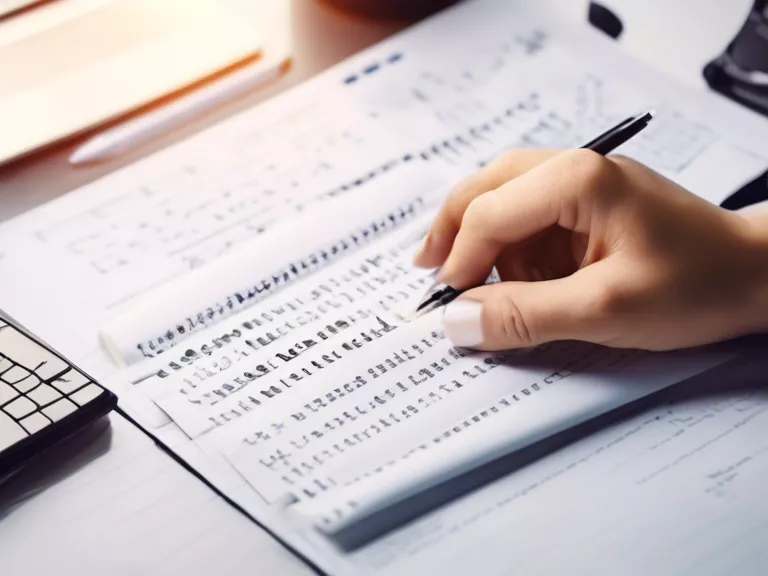How to create automated email workflows using email marketing software
Email marketing software has revolutionized the way businesses connect with their audience, allowing for personalized and strategic communication. One powerful feature of email marketing software is automated email workflows, which allow marketers to send targeted messages based on specific triggers. In this article, we will discuss how you can create effective email workflows using email marketing software.
Step 1: Define your goals
Before you start creating automated email workflows, it's essential to define your goals. Determine what actions you want your audience to take and how you can guide them through the process using automated emails. Whether you're aiming to increase conversions, nurture leads, or re-engage customers, clarity on your objectives is crucial.
Step 2: Choose the right email marketing software
Selecting the right email marketing software is key to creating successful automated email workflows. Look for a platform that offers features such as triggered emails, segmentation, and analytics. Popular options include Mailchimp, Constant Contact, and HubSpot.
Step 3: Set up triggers and actions
Once you've chosen your email marketing software, it's time to set up triggers and actions for your automated email workflows. Triggers can include activities like signing up for a newsletter, making a purchase, or visiting a specific webpage. Actions can be email sends, list segmentations, or tagging contacts based on their behavior.
Step 4: Design your emails
Create engaging and relevant email content that aligns with your automated workflows. Personalization is key here, so use dynamic content and merge tags to tailor messages to individual recipients. Remember to optimize for mobile devices and test your emails before sending them.
Step 5: Monitor and optimize
After launching your automated email workflows, monitor their performance regularly. Track open rates, click-through rates, and conversion rates to identify areas for improvement. Use A/B testing to experiment with different subject lines, content, and timing to optimize your results.
By following these steps, you can create effective automated email workflows using email marketing software. Remember to continuously refine your strategies based on data and feedback to maximize the impact of your email campaigns.