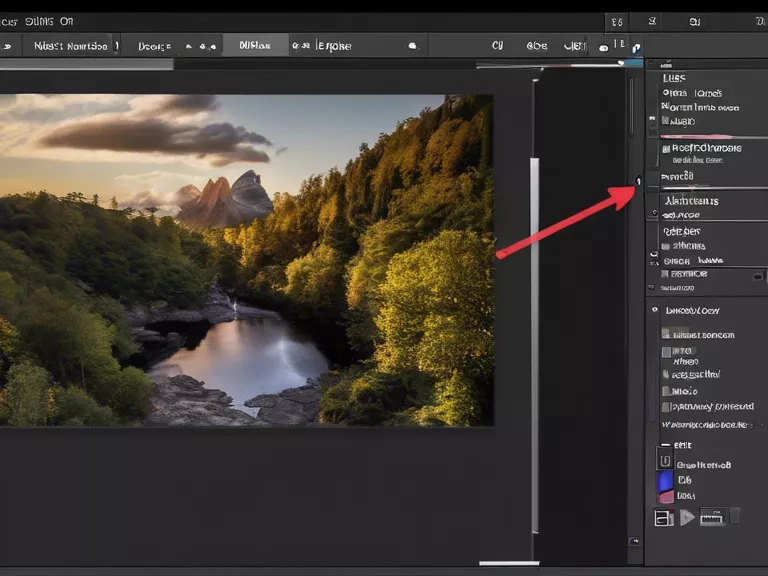
RAW image files contain more data and detail than JPEGs, allowing for greater control during the editing process. With the right techniques, you can enhance the quality and detail of your photos significantly. Here are some tips on how to edit RAW images for better results:
Use RAW editing software: To take full advantage of RAW files, use editing software like Adobe Lightroom, Capture One, or DxO PhotoLab. These programs offer advanced tools for adjusting exposure, white balance, contrast, and more.
Adjust exposure and white balance: Start by correcting the exposure and white balance of your image. RAW files retain more highlight and shadow details, making it easier to recover underexposed or overexposed areas. Fine-tune the white balance to ensure accurate colors.
Enhance details with sharpening: RAW files can handle more aggressive sharpening without introducing artifacts. Use the sharpening tools in your editing software to enhance details and make your images appear crisp and clear.
Fine-tune colors with HSL adjustments: With RAW editing, you can adjust individual colors using Hue, Saturation, and Luminance (HSL) controls. This allows for precise color correction and creative color grading to make your photos pop.
Utilize local adjustments: RAW editing software offers powerful local adjustment tools like brush, gradient, and radial filters. Use these tools to target specific areas of your image for selective editing, such as dodging and burning, enhancing textures, or adding clarity.
By following these tips and using RAW editing software, you can have greater control over the quality and detail of your photos. Experiment with different editing techniques to bring out the best in your RAW images and take your photography to the next level.



