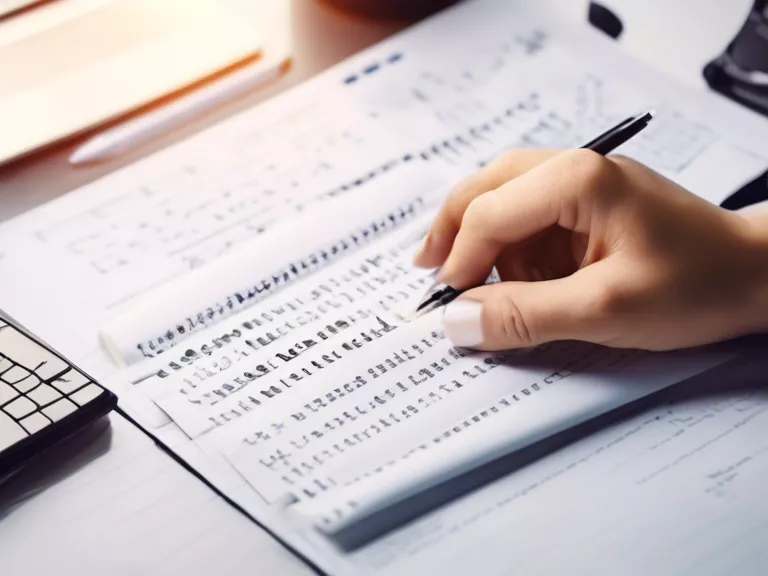How to create visually appealing presentations using slide design software
When it comes to giving presentations, the design of your slides can make a huge difference in capturing your audience's attention and delivering your message effectively. Slide design software offers a plethora of tools and features to help you create visually appealing presentations that engage your viewers. Here are some tips on how to make the most of these tools to create stunning slides.
1. Choose a clean and cohesive design
Start by selecting a theme or template that complements your content. Stick to a consistent color scheme, font style, and layout throughout the presentation for a more polished look. Avoid cluttering your slides with too much text or graphics - simplicity is key when it comes to design.
2. Use high-quality images and graphics
Incorporate high-resolution images and graphics to enhance the visual appeal of your slides. Choose visuals that are relevant to your content and keep them consistent in style to maintain a cohesive look. Avoid using low-quality or pixelated images that can cheapen the overall appearance of your presentation.
3. Utilize visual hierarchy
Create a visual hierarchy by using different font sizes, colors, and styles to emphasize key points and guide the viewer's attention. Use clear headings, bullet points, and visuals to break up the content and make it easier to digest. This helps to convey your message more effectively and keep your audience engaged.
4. Add animations and transitions strategically
Use animations and transitions sparingly to add visual interest to your presentation. Avoid overdoing it with flashy effects that can be distracting. Instead, use subtle animations to bring attention to important elements and create a more seamless flow between slides.
5. Preview and revise
Before finalizing your presentation, preview each slide to check for any layout or design inconsistencies. Make sure the text is readable, the visuals are clear, and the overall flow makes sense. Take the time to revise and make any necessary adjustments to improve the overall appearance of your slides.
By following these tips and utilizing the features of slide design software effectively, you can create visually appealing presentations that captivate your audience and leave a lasting impression.